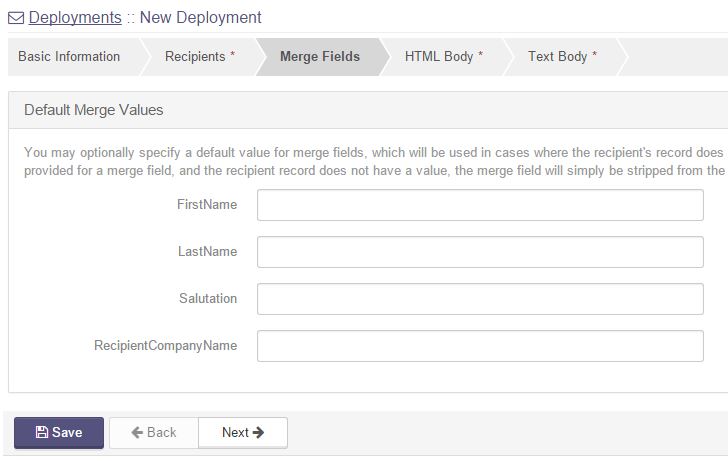Merge Fields
In each deployment that is created, you have the option of using merge fields to personalize the email for each recipient. Merge fields are placeholder values that represent data that is different for each individual recipient, such as their name or company. The first step to using merge fields is optionally setting default values for specific fields. This is done for each individual deployment.
You may optionally specify a default value for merge fields, which will be used in cases where the recipient's record does not contain a value for the field in question. If no default value is provided for a merge field, and the recipient record does not have a value, the merge field will simply be stripped from the e-mail body content.
Use the dropdown in either body of the email to choose which merge field to add. This merge field will fill with the recipient information within the body of each individual email included in the deployment.
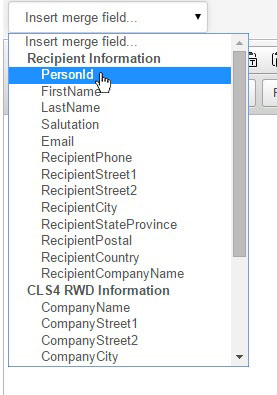
Recipient Information: This is information pulled directly from the recipient's record within your CRM.
- PersonID
- FirstName
- LastName
- Salutation
- RecipientCompanyName
Company Information: According to the Can Spam Act, your company information must be included in every deployment. Our code inserts this information into the footer of every email. The act of inserting your company's information using a merge field, removes it from the footer and places it where you chose. This will prevent duplication of this data in the email.
- CompanyName
- CompanyStreet1
- CompanyStreet2
- CompanyCity
- CompanyStateProvince
- CompanyPostal
Deployment Information & URLs: These URLs are generated per recipient when used as a merge field.
- OptInReason
- Unsubscribe
- UpdateProfileURL
- ForwardURL
Have an additional question about any of the tools that you answered? Submit it here, and we will be in contact to help you!