What is the best way to ensure I never miss a message from Cool Life's team?
You should whitelist the domain in your e-mail account.
- Log in via webmail (GMail).
- Go to Settings.
- Go to the Filters Tab
- Add a new Filter
- Set it for "To: @coollifecrm.com"
- Click "Set Up Filter"
- On the next screen, click the box for "Never send to Spam".
- Finish the setup.
This will ensure that Google never internally blocks a message from our own domain. It's a very common issue with Google's Spam settings.
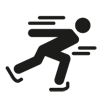 Fast.
Fast.
Proprietary data structures and functionality developed efficiently allows for traversing your data quickly and efficiently.
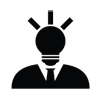 Intuitive.
Intuitive.
User adoption is the most crucial aspect with implementing a new CRM in any business. Friendly and easy to use interfaces make this a breeze
 Secure.
Secure.
Protecting your business data, clients’ personal information and securing your companies processes are paramount with surpassed industry standards