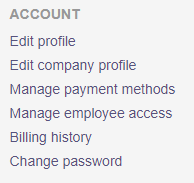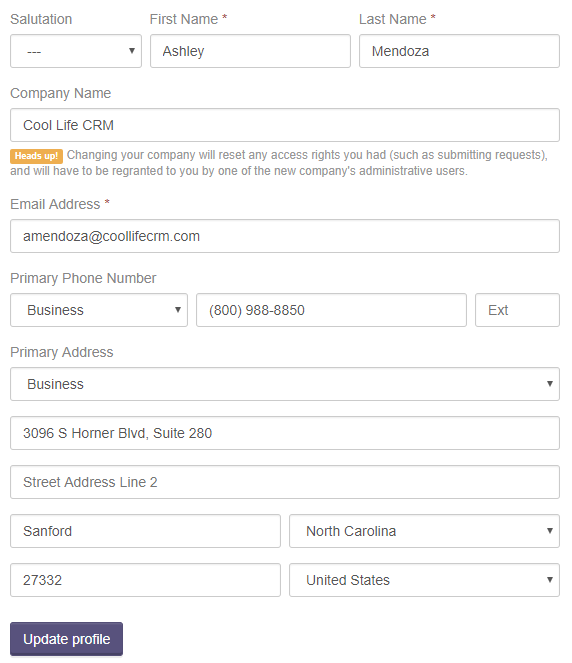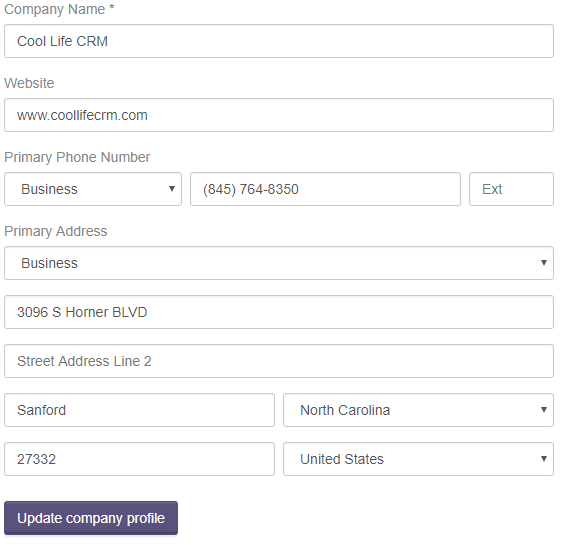Edit Profile in Cool Life CRM Client Portal
Any user of the client portal, has the ability to edit their profile, as well as their company profile. Once logged into the portal, you can choose from the list at the bottom, left-hand side of the screen.
To edit your individual profile and information, click on the link for "Edit Profile."
Fill out your information, or update the exisitng information and click 
To edit your company's information, click on the link for "Edit company profile."
Fill out your company's information, or update the existing information and click 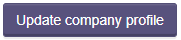
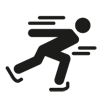 Fast.
Fast.
Proprietary data structures and functionality developed efficiently allows for traversing your data quickly and efficiently.
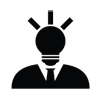 Intuitive.
Intuitive.
User adoption is the most crucial aspect with implementing a new CRM in any business. Friendly and easy to use interfaces make this a breeze
 Secure.
Secure.
Protecting your business data, clients’ personal information and securing your companies processes are paramount with surpassed industry standards