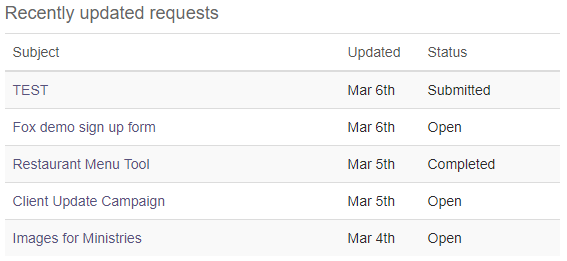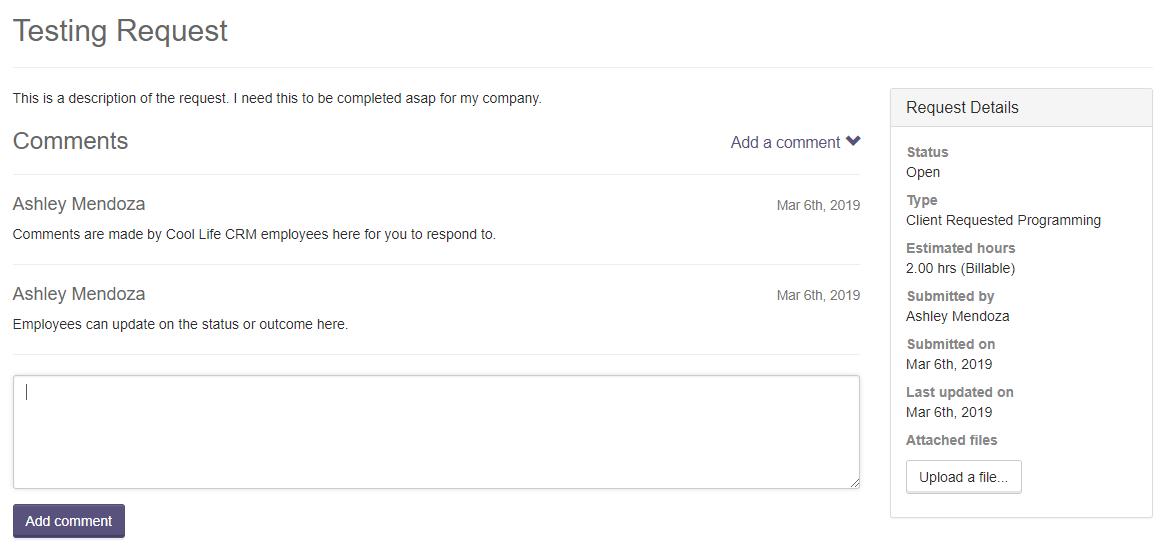Requests - View Existing Requests
If you have permissions to requests, you will see the most recently updated requests for your company upon logging into your client portal.
To view an existing request, click on that request and a new page will open with more information.
This is an overview of your request. Below the Subject and description are the comments from both Cool Life eployees, as well as you and your collegues. To the right hand side of that, is the details of the request. To add a comment to the thread regarding any aspect of the request, use the are provided. Files can also be added by using the Upload a File bitton located at the bottom, right-hand side of the request.
Have an additional question about any of the tools that you answered? Submit it here, and we will be in contact to help you!