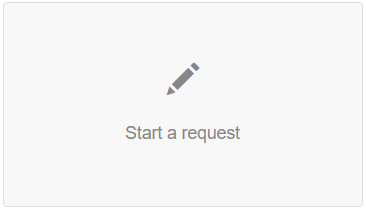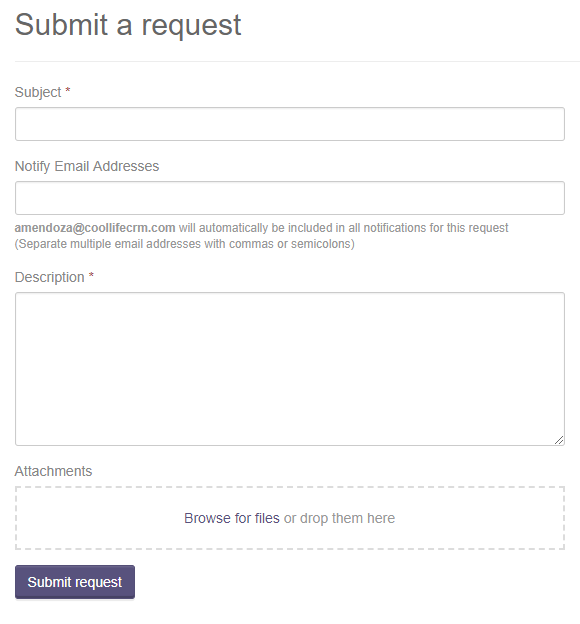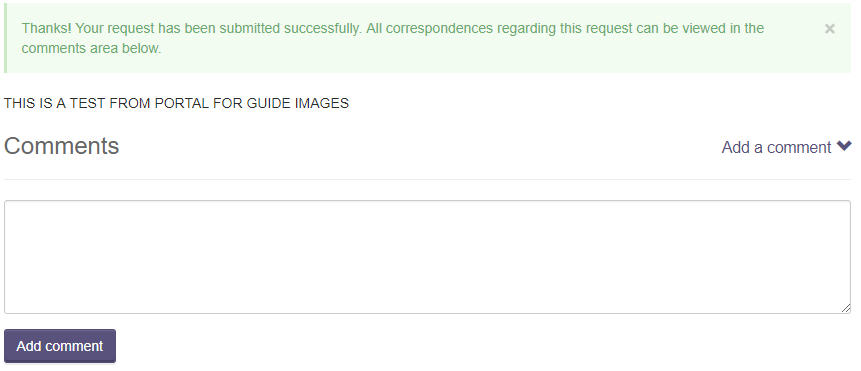Requests - Start a New Request
Upon logging into your client area, you will see several boxes across the screen. Choose the one that says Start a Request.
A new page will open.
Fill out the required fields, and add files if needed.
- Subject: What is this request in regards to? Make this short and clear. This will be what the request is named for list purposes.
- Notify Email Address: You, as the person who submits the request, will be notified of all comments and updates to the request. If you would like to add someone else ot these notifications, use the space provided.
- Description: This is where you can give the Cool Life team a full description of your request. Be as detailed as possible, so our team can be most efficient in responding to your request.
- Attachments: If an attahment is necessary, it can be added here.
Once you are satified with all the field responsises, click on 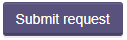
Have an additional question about any of the tools that you answered? Submit it here, and we will be in contact to help you!