Website Content
All of the static HTML content (i.e.. formatted text, images, etc.) that is displayed on your public website's pages is managed in Website Content under the Content tab. Website content records are reusable, meaning they can be displayed on many different webpages at once.
Search for, Edit & Remove Content
You can quickly search for, edit, and remove content using the website content browser. Find content records by their title using the search box at the top of this sidebar.
Create New Content
Start creating a new content record by clicking the New content button. There is no limit to the number of content records you can create.
Title: Each content record must include a title, which is used to identify the content in the website management tools. Some webpage layouts or modules may also utilize the title in some cases..
Content Editor: The record's content is edited using this editor.By default, a user-friendly visual editing mode is enabled, however advanced users may switch to 'Source' mode in order to edit the raw HTML directly if needed.
When the content is complete, click on the Save content button on the bottom of the editor. A content piece can be edited at any time by clicking that content piece from the sidebar.
Revision History
You can track every change that is made to each content record with the revision history. After each save, a new revision is created, storing the current version of the record's content. From this view, you can preview past revisions, and revert to any revision as needed.
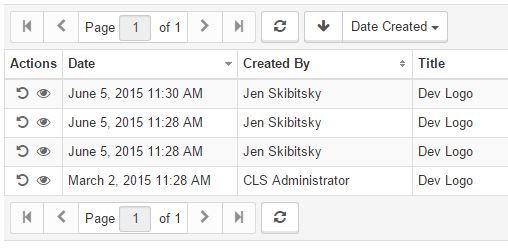
Articles in this section
- Add a Google Map to your Website
- Add an Image to Website Content
- Articles
- Event Registration Form
- File Browser
- Food & Services Menu
- Image Browser
- Instagram Feed to Website
- Menu Builder
- Sharing Files with Clients
- Using your Google Calendar
- Website Content
- Website Modules - Artwork Page
- Website Modules - Contact Us Form
- Website Modules - Photo Gallery
- Website Modules - Social Media Icon Module
- Website Modules - Staff
- Website Modules - Staff Table
- Website Pages
Have an additional question about any of the tools that you answered? Submit it here, and we will be in contact to help you!
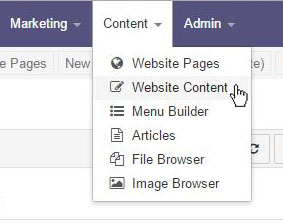
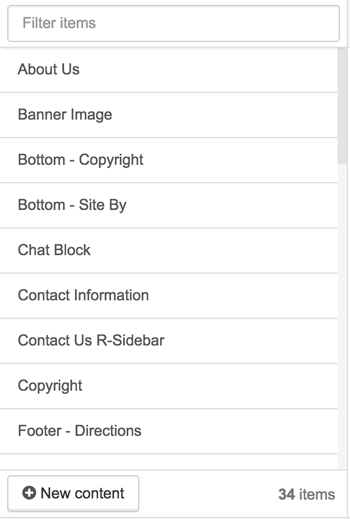
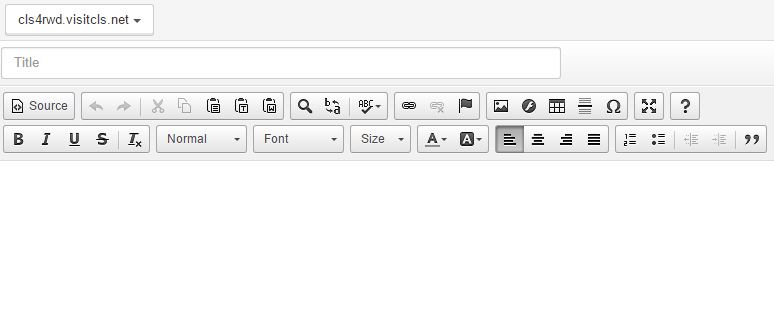
.JPG)