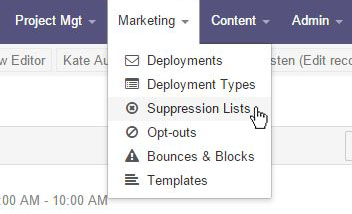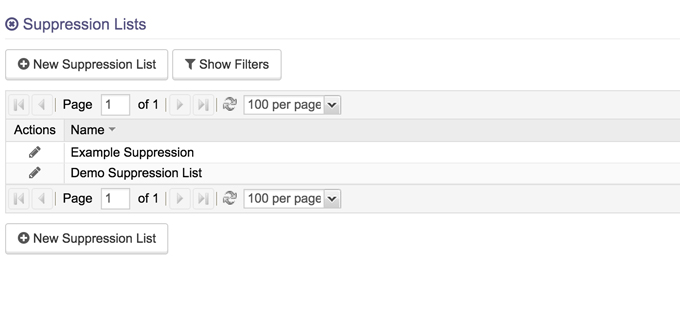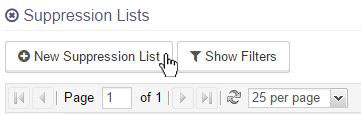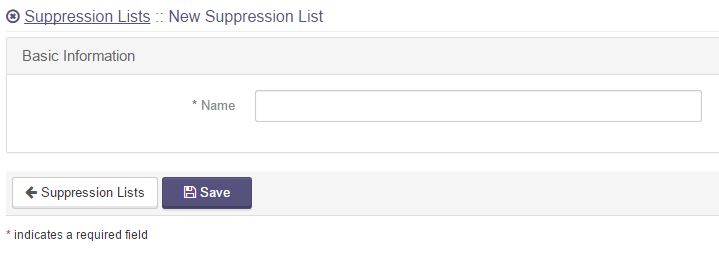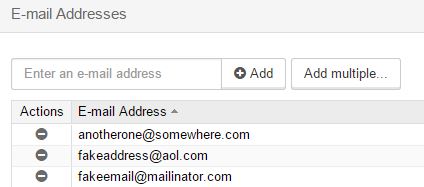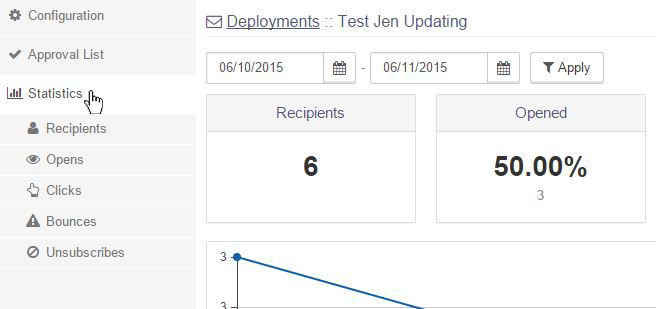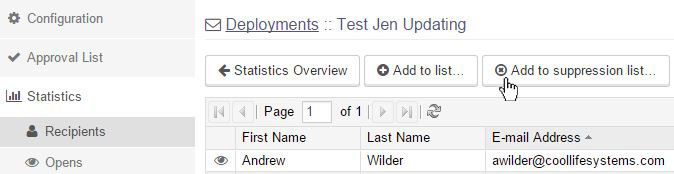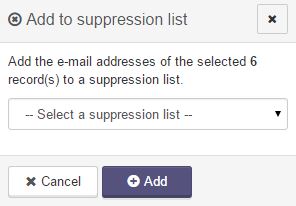Suppression Lists
A suppression list is a list email addresses that, when added to a marketing deployment, will not be sent to under any circumstances.
To make a new suppression list, click New Suppression List.
From this view, enter a name for the suppression list and click save.
Once the list is created, you can start adding email addresses one at a time, or add multiple email addresses at once.
When the list is complete, click the Save button.
To add email addresses to a suppression list based on the actions on a previous deployment, go to the statistics of a previous deployment by clicking the statistics button located next to the deployment name in your deployments list.
Under the Recipients, Opens, and Clicks tabs, there is now an Add to Suppression List button located in the interface.
From the desired list, click this button, and a dialog box will open.
Use the dropdown to select which suppression list these email addresses should be added to. Confirm the addition by clicking the Add button.
* Note that any email that bounces or is blocked, will not longer be sent any future deployments of that type.
When creating or editing a marketing deployment, you can add one or more suppression lists to it in the 'Recipients' section of the deployment configuration page.
Have an additional question about any of the tools that you answered? Submit it here, and we will be in contact to help you!