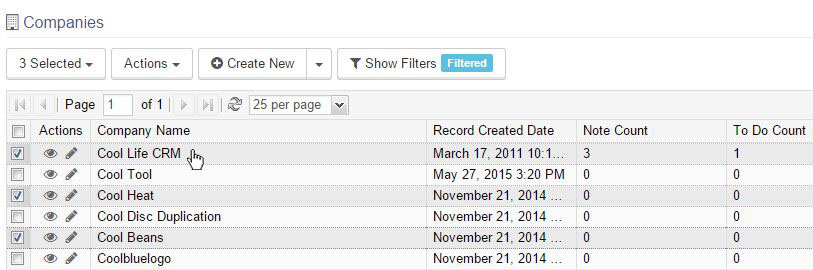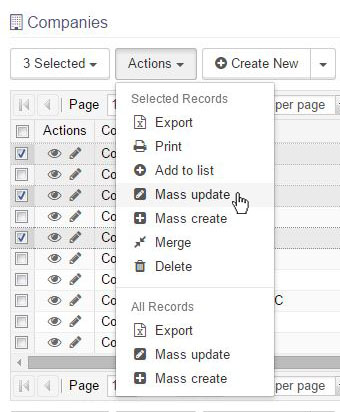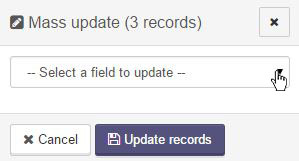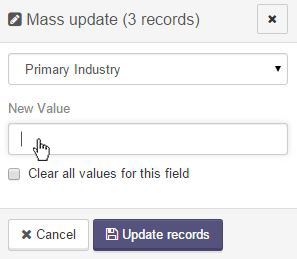Mass Update
Updating data one record at a time could be very time consuming. The Mass update function, allows a user to update the same field on multiple records, all at once. To mass update a field, select the record(s) that you want to update.
Next, click on the Actions dropdown, located both below and above the list view. From this menu, select Mass update under the Selection section. You may also chose the Mass update option under the All Records section, if you wish to mass update every record on the list all at once.
A dialog box will open.
Use the dropdown to select which field on the records that you wish to update.
Next, select the value that you wish to place in the field for all the selected record, and click Update Records.
Articles in this section
Have an additional question about any of the tools that you answered? Submit it here, and we will be in contact to help you!