Understanding Email Marketing: Bounces and Blocks
It would be difficult to find an email marketer who has never been in the following situation: hours of effort are put into creating a newsletter or deployment, only to discover an undesirable number of bounces occurred after clicking "send." Instances of bounced emails are a common yet discouraging issue associated with marketing campaigns, but managing bounces is neither a complicated nor time-consuming task. With proper bounce management, a marketing campaign can be turned around to start yielding positive results.
It is important to first understand what a bounce entails. When an email bounces, it has not been delivered to the intended recipient due to any of a certain set of conditions. These non-deliveries are reported to the mailer by some form of automatic notification. Within the Cool Life CRM system, there is an interface specifically for displaying a global list of all email bounce events that have resulted from sent marketing deployments. The bounced email addresses can be viewed along with their dates and times of bounce, type of bounce, deployment, and reason for bounce, along with a status code.
Knowing the differences between the two kinds of bounces is equally as essential as being able to identify the reason for delivery failure. A hard bounce occurs when an email cannot be delivered because of a constant, unchanging condition, such as the recipient email address or domain name not existing; basically, messages are permanently rejected. Nonexistent email addresses are usually either misspelled or invalid because they are no longer in service. Cool Life CRM logs all hard bounces as "bounces," and the recipient email addresses are flagged as invalid. They will no longer be delivered to in any future deployments, unless the bounce is manually removed.
Soft bounces are similarly logged when emails cannot be delivered to a recipient's address; however, these bounces occur due to temporary problems, generally technical reasons. A recipient's email address is valid and the message reaches the server, but it bounces back due to the inbox being full, the email server crashing, or the message being too large for the inbox. The Cool Life CRM system recognizes soft bounces and labels them as "blocks." Blocks do not cause email addresses to be flagged as invalid, which means that they can still be sent to in future deployments.
The distinction between the kinds of bounces necessitates separate methods for dealing with each. In the case of hard bounces, the first course of action should be to check the list for email addresses that are obviously misspelled, such as having a misplaced period or @ symbol. These emails can be corrected and sent to in future deployments. Sometimes, it may not always be clear if email addresses are properly spelled, and for those recipients, it is best to obtain new addresses by contacting those individuals for updated information. If the list of bounces is too long to individually contact every person, or alternative contact information is lacking, simply remove the bounced addresses from any marketing lists on which they have been placed.
In the case of soft bounces, take note of what time and date the email was sent as well as the reason for the bounce. Try to resend the email, avoiding the conditions that caused the bounce. Also, it is useful to wait until the next marketing campaign to observe whether or not the same address still bounces. If a valid email address seems to be continually prone to soft bounces, it is best to contact the individual through phone or mail to obtain a more reliable email address, so the old one can be deleted. Accuracy in email confirmation is crucial because repeated soft bounces indicate that a server is down for good or a person is no longer actively using their email address.
It logically follows that reducing bounces is key to improving deliverability rate, since a bounce denotes that a recipient was not able to receive and read the intended message. Email campaign success shoots up as bounce rate tapers down; thus, monitoring bounces closely should become a routine part of marketing campaign management. Cool Life CRM includes features that facilitate this process. Once a deployment has begun, various metrics can be tracked and analyzed in real time by using the Statistics tab. An overview with a graph will show, and specific detailed data on bounces and blocks can be accessed from a nearby menu. Once the interface has been opened, logged bounces and blocks can be filtered according to certain criteria. One or more bounces or blocks can be selected and deleted from the system, which will cause the bounced email addresses to be unflagged as invalid.
When deleting bounces, great care should be taken in deciding which, if any, to remove. Repeat hard bounces to large amounts of email addresses is an act that many ISPs and email providers deem as spam-like behavior, which drastically decreases deliverability and hurts sending reputation. Nonexistent email addresses should not have their associated bounce removed, in order to the prevent the deliverability issues that would arise from deletion. Blocks, on the other hand, can be deleted and sent to again.
There are visible benefits of keeping email lists clean, with a few best practices that can be followed with the aim of reducing bounce rate. Maintain orderly and usable email lists by regularly purging all invalid emails and non-responders. This will serve to prevent future bounces and help to accomplish higher deliverability rates. When users subscribe to a newsletter or marketing list, they should be sent a confirmation email. Confirmation emails ensure that both a user's email address is valid and that they actually want to receive email messages. Remember to constantly track email deliverability rates in the toolset by paying attention to bounce rates and response rates. This sort of habitual monitoring can catch possible failures before they happen.
Managing bounces and blocks might seem a tad daunting at first, but ultimately, organized management will better future email marketing campaigns. Careful monitoring will greatly increase deliverability and sender reputation, allowing for email marketing to be received and read by a wider audience. Not only will the likelihood of emails being marked as spam go down, but the profitability of the content being sent will also go up.
Filed under email marketing, bounces, blocks, deployments, hard bounces, soft bounces, deliverability
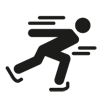 Fast.
Fast.
Proprietary data structures and functionality developed efficiently allows for traversing your data quickly and efficiently.
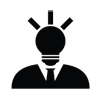 Intuitive.
Intuitive.
User adoption is the most crucial aspect with implementing a new CRM in any business. Friendly and easy to use interfaces make this a breeze
 Secure.
Secure.
Protecting your business data, clients’ personal information and securing your companies processes are paramount with surpassed industry standards