The Importance of Proper Daily Deployments
In the digital age, email marketing is one of the most essential tools available for businesses aiming to successfully grow, expand their customer base, and strengthen customer loyalty. An effective email marketing campaign is key to retaining an edge over competitors. With such weighty benefits, it is crucial to understand how to properly set up and utilize a campaign.
Email deployments are marketing emails sent to a large number of recipients; they can be created, edited, and sent directly from your toolset. As the deployment is created and saved, deployment status, send date, and estimated recipient count will auto-fill, and statistics for deployments in bar graph form can be accessed from the statistics tab.
Marketing emails are usually deployed manually by a user when the need to reach out to customers arises. Businesses, however, should be taking advantage of the automated deployment feature in the toolset. These deployments are created only once, directly from the toolset, but they will continuously deploy on their own.
There are two options for types of automated deployments, and it is important to be aware of the difference. The Standard Automated email is a basic deployment running once a day and sending a single email to a selection of customers who match a specific date field, such as birthdays or anniversaries. For example, a Standard Automated Email would self-deploy each day, promoting an offer only to customers whose birthday falls on the deploy date.
The Daily Automated email is an email which will run once a day and deploy to everyone in the selected list of recipients. For example, a Daily Automated deployment could be created to market a restaurant’s daily specials, and every customer who has subscribed to the Daily Specials mailing list will then receive the Daily Automated deployment.
When opening the dialog to create and edit your automated deployments, make sure that all fields are filled out accurately and appropriately for both the type of deployment you want to send and the target audience to whom you are marketing. A full list of fields can be found in the CLS Suite Guide online. Once all fields are complete, choose which CRM groups will be included in the deployment, add an email template in the editor, and then save your deployment using the actions box.
Now that you have a deployment created, how can you ensure that it will market your business’s product or service effectively? There are multiple pointers that you should follow to properly and efficiently use deployments and increase their deliverability.
Foremost, you must be certain that your emails contain content relevant to your customer base. If members of your audience find email content irrelevant, they may choose to opt out of further emails or unsubscribe from your mailing list. Customers will allow continued communication if they feel that this communication is actually applicable to them.
Another important aspect of effective marketing is familiarity to customers. Therefore, it is best to be consistent with whom your email appears to be from, whether that be an individual person or the company name; this will boost read rates. Additionally, if the email address being used in the “from” field matches the domain of your website, it will enhance the email’s deliverability rate by causing it to avoid filters.
Regarding the content itself, there are several measures to take that will help prevent both your emails from being marked as spam and your domain from being blacklisted as a spam sender. Email subject lines should ideally be between 20 and 50 characters in length; titles that are too long might be mistaken for spam and filtered out of inboxes, and titles that are too short may simply be overlooked. As a general rule of thumb, appropriate subject lines never use all caps or multiple punctuation marks, because there is a high likelihood that that will lead to emails being marked as spam. Numerous terms and phrases, such as “Free,” “% Off,” “Earn Money,” and “You’re a Winner!,” are automatically identified by spam filters to quickly filter out junk mail, and they should be avoided as well.
Interacting with your customers within your email is another good marketing strategy. Taking advantage of various merge fields (sets of codes that pull information from a recipient’s system record) will make an email more personalized for individual recipients. Actively inserting merge fields into emails will help elicit positive responses from your customers, and the personalization will increase open rates for your emails. Also, you can directly ask your recipients to add your email address to their address books. Simply add a brief sentence at the top or bottom of your email mentioning the email address that you would like them to add.
The last major concern with email marketing is when it should be sent. In order to maximize deliverability and open rates, it is vital to practice consistency in both the frequency and time that you deploy your emails. Communicate just enough to make your name and business familiar, but do not market so frequently that you will annoy your recipients into unsubscribing. Aside from certain daily deployments, it is usually recommended to market bi-weekly or once a month. Basically, deploying higher quality emails less frequently is better than deploying lesser quality emails more frequently.
Taking all these tips into consideration, starting up an email marketing campaign which features automated deployments should be relatively quick and simple. Emails that send themselves provide a hassle-free service to you, while affording you the chance to communicate with your customer base on a scale larger than you could have accomplished otherwise. When executed properly, your deployments can prove to be the most worthwhile tool at your disposal for attracting, keeping, and advertising to your customers.
With such weighty benefits, it is crucial to understand how to properly set up and utilize a campaign.
Email deployments are marketing emails sent to a large number of recipients; they can be created, edited, and sent directly from your toolset. As the deployment is created and saved, deployment status, send date, and estimated recipient count will auto-fill, and statistics for deployments in bar graph form can be accessed from the statistics tab.
Marketing emails are usually deployed manually by a user when the need to reach out to customers arises. Businesses, however, should be taking advantage of the automated deployment feature in the toolset. These deployments are created only once, directly from the toolset, but they will continuously deploy on their own.
There are two options for types of automated deployments, and it is important to be aware of the difference. The Standard Automated email is a basic deployment running once a day and sending a single email to a selection of customers who match a specific date field, such as birthdays or anniversaries. For example, a Standard Automated Email would self-deploy each day, promoting an offer only to customers whose birthday falls on the deploy date.
The Daily Automated email is an email which will run once a day and deploy to everyone in the selected list of recipients. For example, a Daily Automated deployment could be created to market a restaurant’s daily specials, and every customer who has subscribed to the Daily Specials mailing list will then receive the Daily Automated deployment.
When opening the dialog to create and edit your automated deployments, make sure that all fields are filled out accurately and appropriately for both the type of deployment you want to send and the target audience to whom you are marketing. A full list of fields can be found in the CLS Suite Guide online. Once all fields are complete, choose which CRM groups will be included in the deployment, add an email template in the editor, and then save your deployment using the actions box.
Now that you have a deployment created, how can you ensure that it will market your business’s product or service effectively? There are multiple pointers that you should follow to properly and efficiently use deployments and increase their deliverability.
Foremost, you must be certain that your emails contain content relevant to your customer base. If members of your audience find email content irrelevant, they may choose to opt out of further emails or unsubscribe from your mailing list. Customers will allow continued communication if they feel that this communication is actually applicable to them.
Another important aspect of effective marketing is familiarity to customers. Therefore, it is best to be consistent with whom your email appears to be from, whether that be an individual person or the company name; this will boost read rates. Additionally, if the email address being used in the “from” field matches the domain of your website, it will enhance the email’s deliverability rate by causing it to avoid filters.
Regarding the content itself, there are several measures to take that will help prevent both your emails from being marked as spam and your domain from being blacklisted as a spam sender. Email subject lines should ideally be between 20 and 50 characters in length; titles that are too long might be mistaken for spam and filtered out of inboxes, and titles that are too short may simply be overlooked. As a general rule of thumb, appropriate subject lines never use all caps or multiple punctuation marks, because there is a high likelihood that that will lead to emails being marked as spam. Numerous terms and phrases, such as “Free,” “% Off,” “Earn Money,” and “You’re a Winner!,” are automatically identified by spam filters to quickly filter out junk mail, and they should be avoided as well.
Interacting with your customers within your email is another good marketing strategy. Taking advantage of various merge fields (sets of codes that pull information from a recipient’s system record) will make an email more personalized for individual recipients. Actively inserting merge fields into emails will help elicit positive responses from your customers, and the personalization will increase open rates for your emails. Also, you can directly ask your recipients to add your email address to their address books. Simply add a brief sentence at the top or bottom of your email mentioning the email address that you would like them to add.
The last major concern with email marketing is when it should be sent. In order to maximize deliverability and open rates, it is vital to practice consistency in both the frequency and time that you deploy your emails. Communicate just enough to make your name and business familiar, but do not market so frequently that you will annoy your recipients into unsubscribing. Aside from certain daily deployments, it is usually recommended to market bi-weekly or once a month. Basically, deploying higher quality emails less frequently is better than deploying lesser quality emails more frequently.
Taking all these tips into consideration, starting up an email marketing campaign which features automated deployments should be relatively quick and simple. Emails that send themselves provide a hassle-free service to you, while affording you the chance to communicate with your customer base on a scale larger than you could have accomplished otherwise. When executed properly, your deployments can prove to be the most worthwhile tool at your disposal for attracting, keeping, and advertising to your customers.
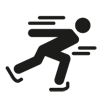 Fast.
Fast.
Proprietary data structures and functionality developed efficiently allows for traversing your data quickly and efficiently.
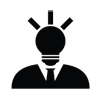 Intuitive.
Intuitive.
User adoption is the most crucial aspect with implementing a new CRM in any business. Friendly and easy to use interfaces make this a breeze
 Secure.
Secure.
Protecting your business data, clients’ personal information and securing your companies processes are paramount with surpassed industry standards